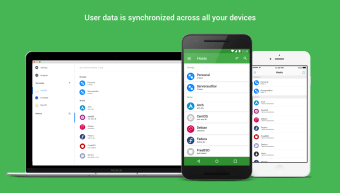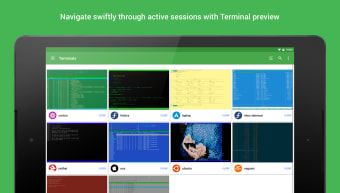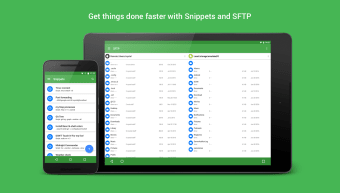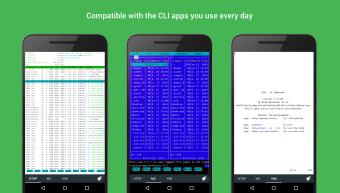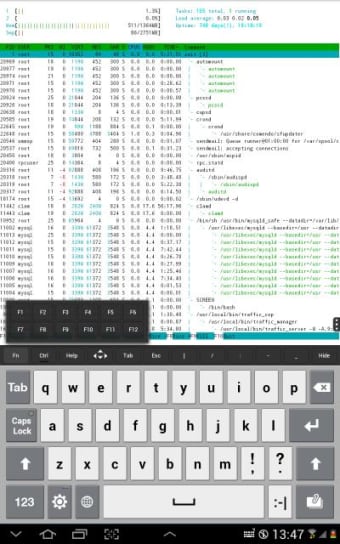Developer's DescriptionBy CrystalnixFree Cross-platform SSH and terminal emulator -- be effective, anywhere, anytime.Spin up a server on a commute or tap into the system log over breakfast coffee. Serverauditor is the way you connect to a headless or remote system with the device you use every day. It is an innovative cross-platform SSH terminal, designed for Android, iOS and Desktop. Serverauditor is the app of choice to operate and manage, UNIX and Linux systems, whether that would be a local machine, a remote service, Docker Container, VM, Raspberry Pi, or AWS. ---------------------------------- What makes Serverauditor the best free SSH client? * Cross-platform, available on the device you use every day (also iOS, and desktop) * Automatic UNIX/Linux OS recognition, e. g Raspberry Pi, Ubuntu, Fedora, CentOS, OS X etc. * XTerm-256 colors, VT100 and vanilla terminal types support * 2FA, key and password authentication * PuTTY keys support * Built-in RSA/DSA key generator * Import and export keys using an SD card, the File Manager, and Email * Local, Remote and Dynamic (SOCKS) port forwarding * Zlib traffic compression * Native app with Material Design * 11 awesome color schemes and adjustable fonts * Hardware keyboard support * Terminal functions may be assigned to physical gestures such as shaking * Handy session notifications * No ads or banners -- Ever. Or subscribe to tap into tons of extra functionality: * Zero-knowledge cloud storage * Secure synchronization, your data is available on all your devices: Android, iOS and Desktop * Client-side data encryption (AES-256) * SFTP client and shell integrated SFTP widget * Handy tabs to run multiple sessions parallelly * Import and export configuration data with the. /. ssh/config migration tool. * Home Screen Widget for quick access to hosts and active connections * Pattern lock to keep app data secure * SSH key agent forwarding * Stay updated always, get the latest version immediately after release for free * And much more---------------------------------- Did you know that in the Serverauditor terminal you can: * Tap between Edit and Preview Terminal modes * Toggle the Preview mode to browse through the session log * Use one finger swipes to simulate arrow keys * Use two finger swipes to simulate Page Up/Down and Home/End * Double tap to simulate Tab * Long press to Copy/Paste * Use pinch gestures to scale font size * Adjust the keyboard, add or remove the arrow keys, Ctrl and Alt, and other useful options * Lock the Ctrl and Alt key with a double tap For more information check out https://www.serverauditor.comSuggest your ideas - https://serverauditor. uservoice.com/Follow us on G+: https://plus. google.com/u/1/communities/105011221324719838905Developed by Crystalnix - http://www.crystalnix.comFollow us on Twitter: @serverauditor.
detailed information
- size:0MB
- platform:android
- version:6.1.5
- type:Communications
- update time:2024/12/20 13:50:00
hot
all type
more +
- Game information
- Walkthrough
- Exclusive to girls
- Exclusive for boys
- Mobile game assistance
- Legendary game
- Xianxia game
- Business development
- physical exercise
- Card game
- Racing car racing
- Take risks to solve puzzles
- Break through the barrier
- Leisure puzzle
- Strategic tower defense
- Shooting gun battle
- Cosplay
- Utilities & Tools
- Travel
- Security Software
- Screensavers & Wallpaper
- Productivity Software
- Multimedia
- Internet Software
- Games
- Entertainment Software
- Educational Software
- Developer Tools
- Communications
- Browsers